How to use POSTman to test API? What is POSTman?
In this big tutorial, we’ll cover API testing with Postman. It will cover most scenarios for using this program in your daily work. Here’s the QA Vocabulary to be ready for technical terms.
A long time ago, Postman started as an extension for Google Chrome. Now it is a desktop application available on Windows, Linux and MacOS that widely used by Manual Testers to test API.
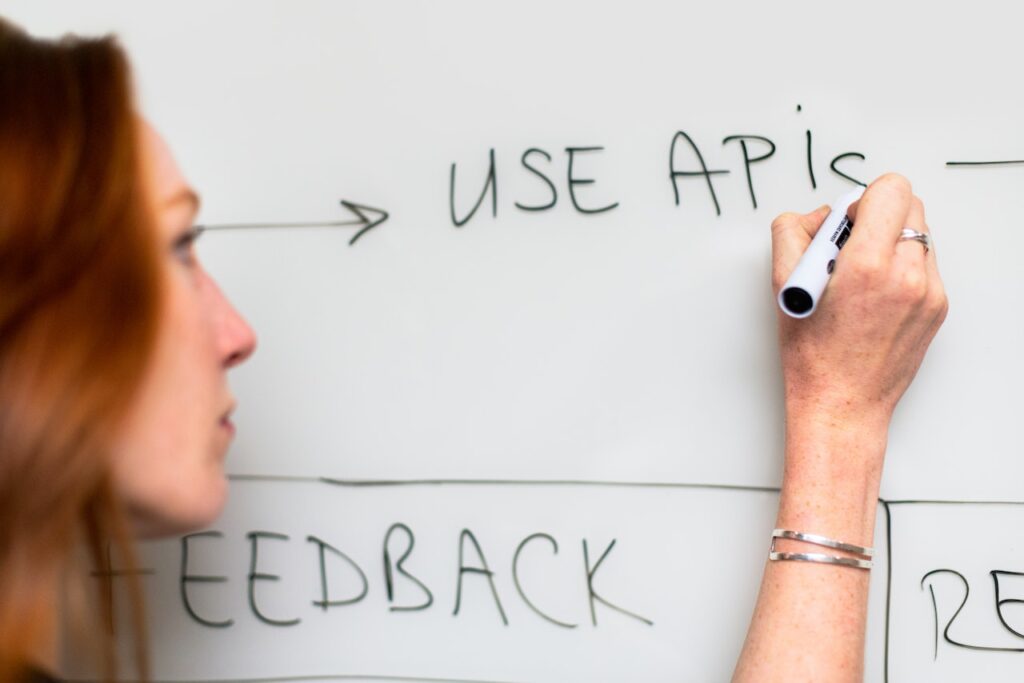
What is an API?
API is short for Application Programming Interface. API is a set of rules, protocols and tools for interaction between applications. In simple terms, an API is an interface that defines how one program should interact with another program. As a rule, it is a set of functions that can be called by another program.
What is POSTman?
Postman is an application to test API. It is a popular API client that allows you to develop, test, and document APIs. As testers, we can use Postman to send HTTP requests to services and receive responses from them. Using this approach, you can manually test backend services and make sure they work correctly.
Why use POSTman?
Today Postman is a super popular tool. It is used by more than 8 million developers and testers.

Reasons to use POSTman:
- Free. Postman is a free tool.
- Easy to use. It’s very easy to get started – Postman is intuitive. Within minutes of downloading and installing, you will be able to submit your first request.
- Supports different APIs. With Postman, you can perform different types of requests to any API (REST, SOAP, GraphQL (we have a separate article on testing GraphQL using Postman)
- Expandable. Postman can be customized to your specific needs using the Postman API.
- Integrable. You can easily integrate test suites into your favorite CI/CD tool using Newman (CLI collection runner – allows you to run Postman collections on the command line)
- Has a large community. Postman is very popular and, as a result, has a large community that will provide answers to most questions.
POSTman Installation
Navigate to official POSTman website, download POSTman installer for your operating system(Windows, Linux, MacOS). Once Postman is installed, you can move on to testing the API. Postman is a great API testing tool for those who don’t want or can’t write tests by hand (in an IDE in the programming language used to develop the application).

POSTman Features:
- Easy to use API client
- Functional and nice UI
- Can be used for both manual and automated API testing
- Supports integrations with other tools (for example, supports Swagger and RAML)
- Can be run on Windows, Linux, MacOS.
- Does not require knowledge of programming languages.
- Provides the ability to easily export collections of requests, test sets. You can easily share this data with colleagues.
- Integrates with CI/CD tools (e.g. Jenkins, TeamCity, etc.)
- Postman’s API is documented in detail
- Allows you to perform API autotests.
Postman is a freemium tool. But the free version is more than enough to do basic API testing.
